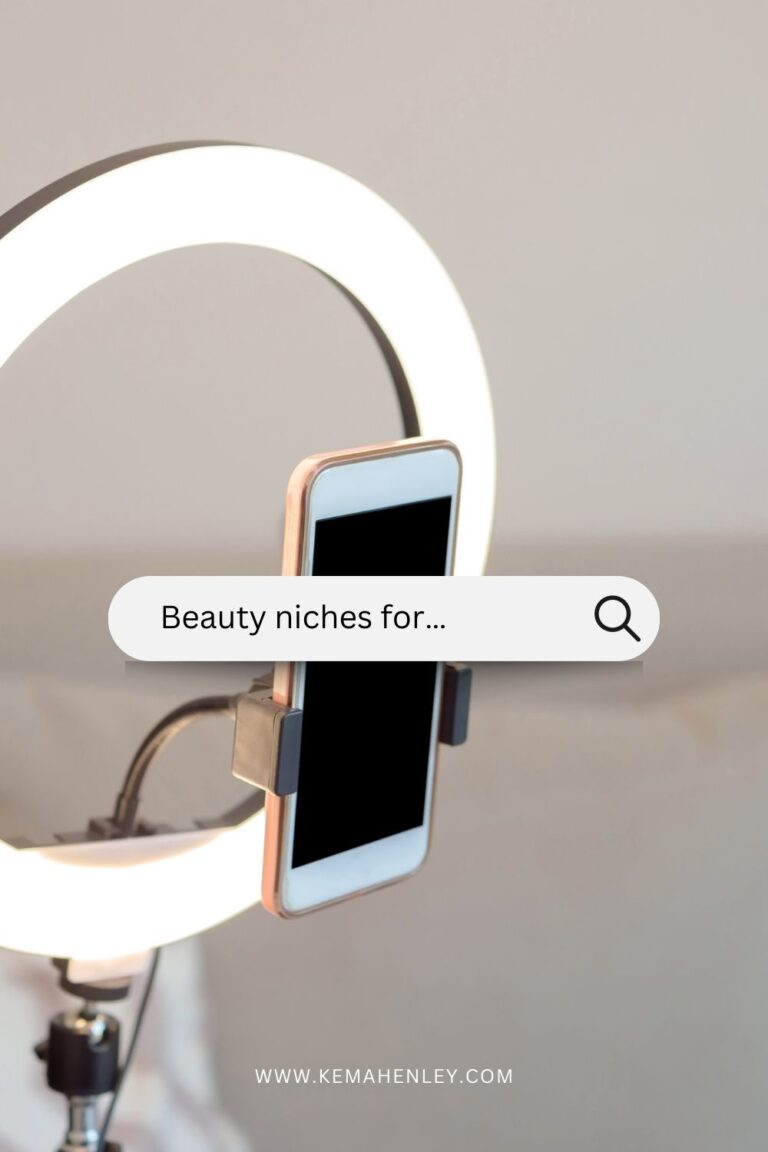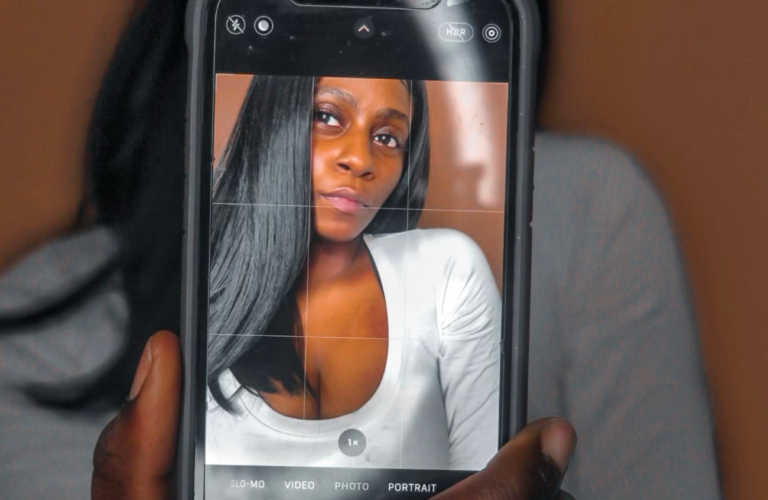Instagram Insights Explained 2021
Understanding Instagram Insights is crucial for any influencer or business owner. When creating content you want to make sure you’re always on top of your game and keeping your audience entertained.
With Instagram Insights you can analyze each piece of content you post to determine what’s working best for your brand.
What are Instagram Insights?
Account analytics provided by Instagram to help you get a better understanding of your audience and the way your content is performing.
Why are Instagram Insights important?
Insights can give you a better understanding of what type of content your audience enjoys interacting with. It can also help you decide which content you should spend more of your time creating to make your account grow.
When reviewing your insights you can choose whether you want to analyze content from the past week or past month.
This feature helps if you are not sure your niche is working for you. You can try out one niche for a week and then try out your 2nd pick the next. Your insights will be able to show you which one performs better.
Instagram Insights breakdown:
Overview
ACCOUNTS REACHED
Bar Graph: This shows which days you received the highest and lowest account reach.
Impressions: The total number of times your account has been seen.
Account Activity:
Profile Visits: Number of accounts that have visited your profile.
Email Button Taps: Number of accounts that have clicked your email button.
Website Taps: Number of accounts that have clicked the link in your bio.
Call Button Taps: Number of accounts that have clicked the call button.
Top Stories, Top Posts, Top IGTV Videos. (A display of your top-performing content.)
CONTENT INTERATIONS
Total Interactions
Post Interactions
Story Interactions
IGTV Interactions
Top Stories, Top Posts, Top IGTV Videos.
Once you choose which content you want to analyze you have the option to filter by TYPE of interactions on your post. Example: likes, comments.
Your Audience
TOTAL FOLLOWS
For business owners, this section is very important. You want to make sure your follower insights match up with the demographics of your business.
Growth
The line graph shows the overall follow actions on your account vs follows and unfollows.
Top Locations
This shows the top locations of where your audience is located. You can view countries or cities.
Location information can help you figure out where your potential clients are and if you are showing your content to the right locations.
Age Range
The age of your audience.
Gender
The gender of your audience.
Most Active Times
This is one of the most important sections. I can’t tell you many times I’ve searched “when’s the best time to post on Instagram”.
If you have a business account the answer is right here!
This data goes based on the times and days YOUR followers are active. You’re probably thinking how does this help if I’m trying to gain more followers.
Well, here’s the tea: When you post your content, Instagram pushes it out to 10% of your followers. Depending on how well it ranks your post is pushed out to more areas on Instagram.
So knowing when your current followers are active is pretty important.
Instagram Insight Definitions to Know
When you click on a specific post you can filter which type of interactions are most important to you. Here’s a list of what each interaction means.
FEED
- Call Button Taps: The number of accounts who tapped the call button after they saw the post.
- Comments: Number of comments you post has.
- Emails Button Taps: The number of accounts who tapped the email button after they saw the post.
- Follows: Number of accounts that followed you because they saw your post.
- Get Directions Taps: Number of users who tapped Get Directions after they saw your post.
- Impressions: Total number of times your post has been seen.
- Likes: The total amount of likes on your post.
- Post Interactions: The total number of times an account has liked, shared, comment, and saved your post.
- Profile Visits: The number of times your profile was viewed.
- Reach: The number of individual accounts that have seen your posts.
- Saves: The number of accounts that saved your post.
- Shares: Number of accounts that have shared your post.
- Text Button Taps: The number of accounts who tapped the text button after they saw the post.
- Video Views: The number of times your video has been viewed. A user must watch your video for at least 3 seconds for it to count as a view.
- Website Taps: The number of accounts who tapped the link in your bio after they saw your post.
STORIES
For your story Insights you can view the same options as above, in addition to the below:
- Replies: Number of replies each story has received.
- Viewers: The name of each account that has viewed your story. (Within the last 24 hours)
- Forward: Number of accounts that skipped your story slide.
- Back: Number of accounts that replayed the last story slide.
- Exited: The number of times an account exited your story.
- Next Story: Number of slides to the next account’s story.
Which Instagram Insights data is the most important?
The answer to this question will vary depending on what your business goals are. However, if your main goal is growth you should pay attention to your impressions, reach, saves, and shares. These four will tell you how well people are engaging with your content.